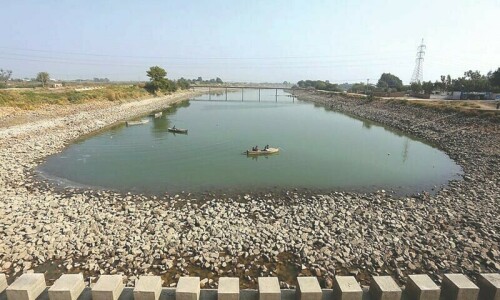By Asif Ali
EDUCATION these days is getting more practical and challenging then it ever used to be, thus forcing students to polish their creative skills in all ways. Therefore, we are going to explore a website that is both productive and educational; it’s a place where you can create your own newspaper, brochure, booklet or flyer — it is “The Printing Press” a project of Read Write Think.
The website assists users, particularly students, by offering a variety of templates. The news page, brochure, or poster can be for variety of events such as classroom/school events. This is done by simply adding text to the given space in the template; if you want you can modify it by changing alignment, font size and colour. You can then insert the images saved on your computer.
Hit ‘Finished’ when you think you are done and print it. However, if you think your work is still incomplete and needs reviewing and a final touch to be done later in the day, The Printing Press also offers a saving option. The incomplete (or even complete) work can be saved in .RWT format either on a USB stick, desktop or any network place where you can access and share it as a .PDF.
The site is very simple and clutter-free and though the basic layout is designed to eliminate confusion, in case there are any, you can always go on the Instructions section to learn how to navigate the site and get your desired result.
But those who are used to websites that offer a range of advance designing options, they may be a bit disappointed with the basic options/features offered here.
But for a start, this is a good place to do so: http://www.readwritethink.org/files/resources/interactives/Printing_Press/