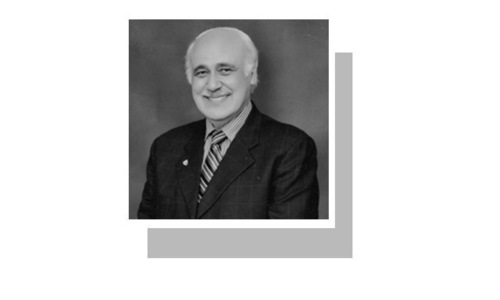Do you email links to yourself all the time, so you can open them up on another computer? Do you work on a PC at work, a laptop at home and dabble a bit on your mobile when you are in between? Why go through the laborious task of mailing links to yourself, or go googling all over again when all you simply have to do is sync!
This is an era of seamless integration and cross platform usage. Thanks to synchronisation services available within Google Chrome and Mozilla Firefox browsers, it is a breeze to setup and backup all those bookmarks, extensions, browsing history and access them across different devices. The process on how to do it is explained below:
1) Google Chrome
Google allows to synchronise all your browser data with a Google account. Click the Chrome menu on the browser toolbar:
 |
Provide login credentials in the windows shown below:
 |
In the “Confirm sync settings” dialog that appears, choose what you want to sync.
• Sync everything: Click the “OK, sync everything” button.
• Choose specific items to sync: Click “Advanced” and select “Choose what to sync” from the drop down menu. Select the checkboxes for the items you want to sync.
 |
This synced data can be accessed on all OS’s including Mac OS X, Linux and even Chrome OS. Barring the extensions all bookmarks, passwords saved are accessible on all smartphones and tablet versions of Google Chrome on Android and iOS. All you need to do is login with your Google account credentials and you are ready to go.
2) Mozilla Firefox
Firefox uses its own syncing service by the name of Firefox sync to back up your extensions, bookmarks and browsing history. Open the menu button , then click Sign in to Sync. The Firefox Sync page will open in a new tab:
 |
Click the get started button and fill out the form to register an account for Firefox Sync. After filling the form, you will receive a confirmation email in your inbox and click on the link in it to confirm your Firefox Sync account. Follow the instructions given above to sign into Firefox Sync using the account credentials you registered with and login.
 |
After clicking on Ok above the syncing process will begin:
 |
Firefox Sync is compatible with all operating systems including Linux, Mac OS X and Windows. Firefox Sync is also accessible on the Android version of the browser for smartphones and tablets. Unfortunately, this service is not available on iOS, because there is no Firefox browser available in the App store.
Published in Dawn, Sunday Magazine, November 16th, 2014