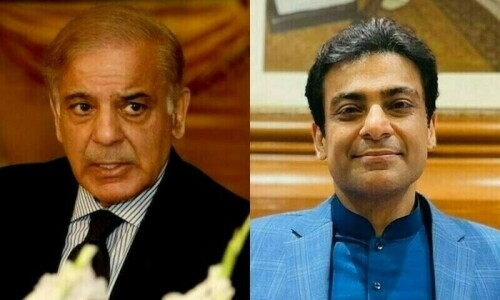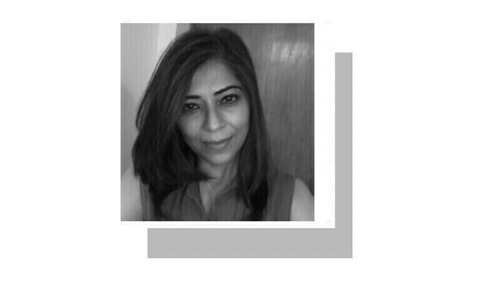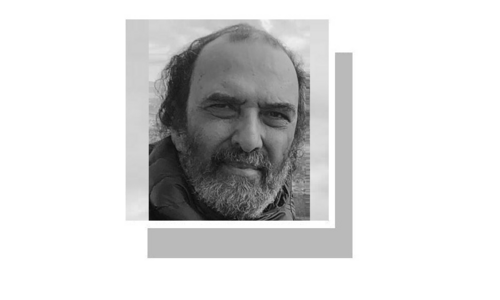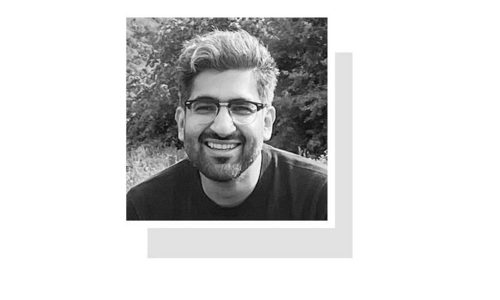Pakistan is at war with multiple militant groups. We have terrorists attacking schools. We have kidnappings in our cities, robberies, fires, road accidents…can a mobile app help us navigate this mess safely?
Enter Mohafiz, developed by Islamabad-based HumaneTek.
What does the app do?
Described as a ‘life saving’ application, Mohafiz, “allows you to broadcast a life-threatening situation to the contacts you choose as 'In Case of Emergency (ICE)' contacts through SMS, Facebook and Twitter.”
Wait. Doesn’t my smart phone already let me set up ICE numbers accessible right off my lock screen? To many, this may be enough. For others, perhaps Mohafiz is the more sophisticated solution:
To quickly list the apps key features (beyond just ICE numbers):
- Alerts through SMS with a single button push – the option to go SMS during an emergency is vital, when phone lines are jammed and an internet connection may or may not be up and running.
- Facebook and Twitter emergency broadcasts
- General/Specific Alerts options
- A bunch of local emergency numbers
- Sending a panic message by tapping the power button
- Finding specific blood types in your city
- A news feed of alerts
We try it out
NOTE: This reviewer has used and tested over a dozen security/panic apps

First impression: the logo for the mobile app is over-designed and a bit garish, but at least the red (life tube?) grabs your attention.
The launch screen: throws up a nice logo, but then tells me to wait, and that this ‘wait is crucial’. Odd for a panic app.
Next step, registering your phone number: anyone paranoid about privacy will exit the app right here.
Giving your phone number to a little-known unestablished app feels like a big no-no. But for reviewing sake, we go ahead and register.

Registering your profile: An SMS code comes through and the app immediately logs you in to fill out your details. Very smooth. Very nice.
The menu is short and easy to fill out, including critical options such as identifying your city, blood type, and whether you would be willing to donate blood. This is all well beyond ICE numbers.
Welcome to the contacts and ICE list: Huh? There is no explanation for this next menu, but we assume it is to identify contacts to add to Mohafiz’ specific ICE list.
This proves to be the case as the menu won’t let you move forward unless you select three ICE numbers. Which is odd – why didn’t the app just pick up the numbers I had saved in my smart phone?

Saving the ICE list: takes a very long time. Perhaps my internet is lagging? And then it happens. Mohafiz saves, then opts to send these three ICE contacts an SMS from my end, without telling me it would do so, or telling me what the message is! I ask one of my contacts to send me over the message:
Bizarre, and definitely not something I would have sent over.

The main screen: The design in red, white and dark grey is basic, but it works. Though clicking the big ‘Frequently Asked Questions’ text does nothing.
The big grey box full of all your panic and security options seems very comprehensive though.
I plan to work through this list, only to realize this IS the FAQ page and not the main screen for the app.
There is a tiny back button at the top of the screen which indicates another screen awaits (though it feels like an app exit option).

The (real) main screen: The design is very slick and the two giant buttons, ‘General Alert’ and ‘Specific Alert’ are front and center, easy to mash in case of emergency.
The overall build of this app is quite flawless – if there are any bugs, I couldn’t find them.
Pressing General Alert: You have to press and hold the panic alert button for maybe a second or two before the SMS alert goes out.

I have my GPS off for security reasons, so the app tells me my location has not gone out.
Consequently, my poor ICE contact gets this vague message:
Pressing Specific Alert: This button opens up yet another slick menu, complete with little icons to guide you regarding the specific emergency you wish to report. I choose Harassment, which is actually a great idea, very usable on a day to day basis.
Choosing Harrasment Alert: Clicking the button leads to a confusing menu that shows a tone of emergency contact numbers for different cities (why? I already indicated my city earlier).

At this moment, I have no idea whether my harassment alert was sent out to anyone. Turns out, it was.
The emergency numbers lists over here is very comprehensive and useful though, and with a click, you can immediately dial the service. This alone makes the app worth downloading.
Other buttons
The Mohafiz main screen has a few other key buttons that allow you to change your ICE contacts; check a newsfeed for trouble in your city (all the updates were from the day before, even at noon on review day); a pretty amazing and user friendly blood donor and blood procuring system; a settings button that allows you to personalize the app, connect to Twitter, activate various time intervals for repeat panic messages, set up the power button panic alert, choose language (Urdu is a big win here).
At this point I skip connecting Twitter, but I do set up the power button panic alert; I hope to press this when handing over my phone during an armed robbery.
Verdict
If you are comfortable having your GPS on, don’t mind sharing your phone number with a little-known app, and most importantly, want to feel safe while on the move, Mohafiz is the mobile app for you.
Will I ever end up remembering to use it during an emergency? Unlikely. Even with the power button option on, the likelihood of pressing it twice to send an alert during a full-blown emergency is ultra-low, as has been seen in other apps that do the same thing.
Will I end up using Mohafiz to find out what’s happening in my city, what emergency contact numbers I can access quickly, and critically, have the illusion of further safety during a catastrophe? Absolutely.
Mohafiz gets a 7.5/10
Download Mohafiz from: Apple Store | Google Play
The writer is a freelancer who focuses on digital security.
Do you want your product/service reviewed? Email us at web@dawn.com