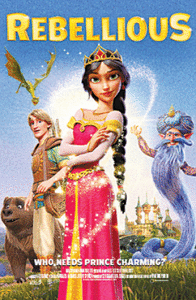We have been taking screenshots from our phone and from the computer screens for various purposes, because screenshots let you capture exactly what you’re seeing on your screen, for later reference or to share with others. Taking, saving and sharing screenshots can be extremely helpful in your academic as well as personal life.
While there are default ways of taking a screenshot from your computer, one such handy site and an app is www.awesomescreenshot.com — a tool that captures screenshots just the way you want from your screen.
Awesome Screenshot is a must-have tool for students as well as for all the social media users as it is extremely helpful. To start with, open the site and add the Awesome Screenshot as a Chrome extension to your tool bar. Once it’s done, whenever you are on any site and you want to capture the screen or the webpage, just click the icon in the extension bar.
You will be asked if you want to record the screens or capture them. Of course, more options are open to premium users, that is for paid subscribers. But let’s stick to the basics, which are also great. So, click the capture tab in the popup box.
This will give you three options, “Visible Part”, “Full Page” and “Selected Area.”
Clicking any option will open a new page with the same website, but now a lot of tools in the centre to choose from.
These tools or the options are basically to resize, to use arrow, crop, select, highlight, add text and even blur. Having these options in a simple screenshot app is so very handy and it is also for free. And believe me kids, using these options will make your screenshots not only amazing, but you can annotate them just the way you want.
So after you are finished doing the extra things to your screenshot, click Done. The page will show you your selected area, with options of ‘Download’, ‘Copy’, ‘pdf’ and ‘Print’. Choose any of them and save the file to your computer disk.
Amazing, isn’t it?
The tool is very fast and you can actually share and annotate anything you are discussing over a chat or even in a live classroom.
So don’t waste hours in editing the screenshots, just add Awesome Screenshot to your toolbar and make your digital life easy.
Visit: https://www.awesomescreenshot.com/
Published in Dawn, Young World, July 30th, 2022