The email is one of the most basic modes of communication online, and with the advent of IM (instant messaging), there seems to be an amalgamation of the way we write emails and do chatting.
Learning about email etiquettes might sound unusual at first as internet lingo is almost always innovative and informal. But given the importance of emails, it's essential to know the generally accepted dos and don'ts of emailing. This is particularly useful when the email is used for professional, formal or semi-formal communication. Emailing teachers, alumni, elder relatives and foreign educational institutions, etc., require some care to ensure that a good impression is conveyed of the sender.
The email address is our cyber identity. People know each other by their names in real life, but over information superhighway, this name is substituted by email address and that's why it should be reflective of one's personality. A typical decent address takes the form of firstname.lastname@something.com, i.e. without adding any date of birth, year or nicknames. Such addresses are meant to be permanent/long-term and can be used if one gets into blogging, freelance writing or simply as a standard one to be mentioned in the CV.
Choosing an email provider is also an important decision. Make sure it's free, has enough space and features to suit growing needs. One example is Gmail as it allows huge storage space, chat within the email interface, allows email forwarding and downloading to Outlook or Thunderbird, etc., and the company itself is a technology giant.
After getting a good-to-read email address, make sure your email alias is set properly. It is the name that appears alongside the address and should preferably be 'first name last name (in title case) rather than a malformed nick like cute-girl93.
Composing email nowadays looks much like messaging, but there are a few things that can speed up the understanding at recipient's end as clarity is of paramount importance, unlike the instant two-way chat.
Start off with to-the-point subject line and avoid using ambiguous or catch phrases like 'Please respond', 'Very important', 'Most urgent', etc. True, some emails might require urgent attention — this can be mentioned by setting priority option as 'High'. And subject line should be description of what the email is actually about, e.g., “Today's outing has been postponed”.
Emails should preferably be short (so that the reader doesn't have to scroll down while reading) and if the content has to be in detail, it can either be placed in bullet form, or converted into an attached document. About attachments, try compressing them if the size is beyond 5 MB to ensure quick downloading. Also, avoid attachments if images and other stuff that have already been shared online.
While composing emails, ensure that it's in sentence case without using all caps as it is considered to be shouting. Caps are not to be used as an emphasising signal — instead words can be bold or underlined. Also, do not use too many colours except for informal emails and keep the fonts and its size consistent.
The next thing to note is the usage of CC and BCC fields. Use these fields with care especially while forwarding emails as all the CC recipients will be able to see each others' addresses which they might not like. Revealing email addresses like this is undesirable (without permission too!) and increases the chances of spam as addresses might get added to spammer lists — intentionally or unintentionally.
A word about the BCC field — the recipients of blind carbon copy do not see his/her own email address anywhere in the email — neither in TO or CC fields, and BCC field is not shown at all. But if the BCC recipient replies the mail and sends it to the recipients mentioned in TO and CC list, these people would come to know about the identity of BCC recipient. Also, many email service providers send BCC emails in spam folders automatically.
Recognising the importance of emails is a must as it remains in the inbox or archive folders of those who receive it and can be viewed later many times, or might as well be forwarded to others — carrying the sender's identity further. That's why make sure there are no spelling errors (use spell check!) and no foul language. Depending upon whom you are addressing, a nicely drafted, neat and precise email speaks volumes about its sender and gives a positive, well net-groomed impression. Happy emailing!



































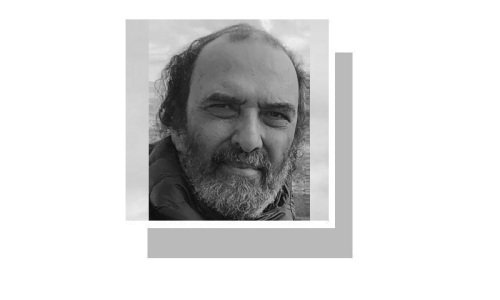

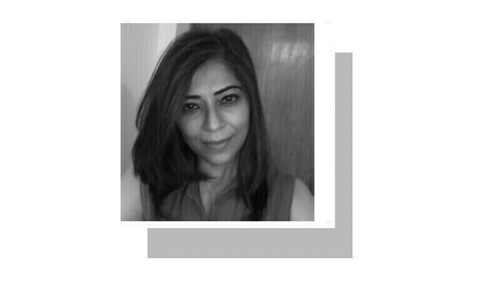
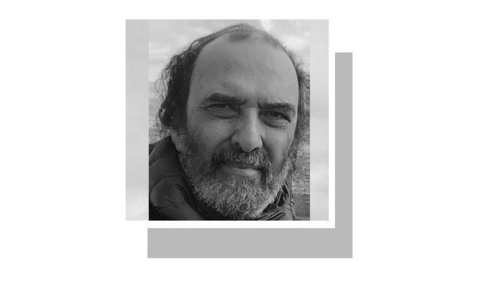
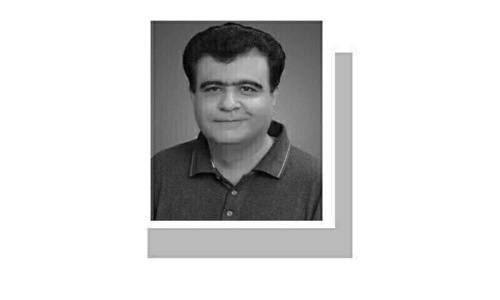
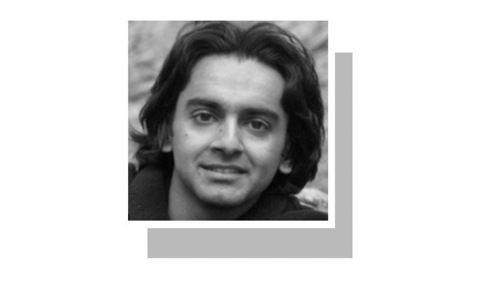




Dear visitor, the comments section is undergoing an overhaul and will return soon.